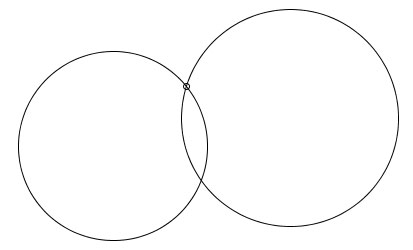
Z.u.L. > Documentation > Context Help
Circles intersect in two points. The program creates both intersections at once, if the two circles are selected as parameters of the intersection tool. If you need only one, hide the other. For automatically created intersections, the other intersection will not be generated.
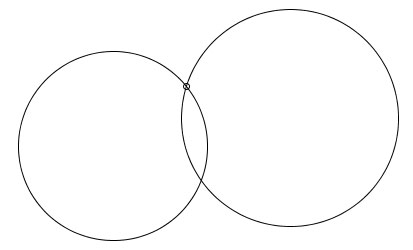
There is a subtle problem with the way the program selects the two intersections of circles (or a circle and a line). In contrast to other programs, this is done in a predictable way. For circles, the order will change, if the circles are switched. The intersections between a line and a circle depend on the direction of the line (i.e. the order of its creating points). Try moving the line so that it does no longer intersect the circle, then move it back. The intersection will be the same.
Sometimes the intersection must be specified. This can be done by telling one of the intersection points to be different from a certain other point. The intersections will then be selected such that the chosen intersection is furthest away from the other point. The dialog for intersections contains a special field to specify the other point, or a button to select the point interactively.
Note that an intersection away from a given point is created automatically, if the other intersection point is a point already existing on the perimeter of both circles, and if this point is visible.
You an also specify that the intersection should be the one that is close to a given point. By using a reference of the point to itself, the intersection will then be chosen contiuously.
Selections with circles can be set to switch automatically whenever they become invalid. As with automatic tracks, the construction will then run through all states.
Related topics: Intersections, Points
Next topic: Parallel and Perpendicular Lines, Midpoints