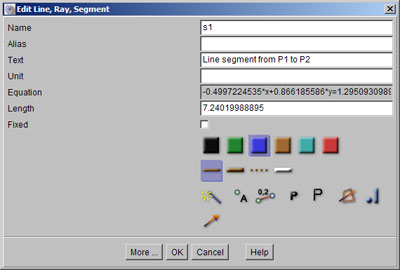
Z.u.L. > Documentation > Context Help
Segments are parts of lines between two points. Note that by default intersections with segments are valid only, if the intersection lies between the endpoints.
The length of a segment can be fixed, if it has one free endpoint (fixed segment). To generate such a segment, hold the shift key while selecting the second point, or use the special icon (in this case, the second point will always be created as a free point), or fix the segment in its properties dialog.
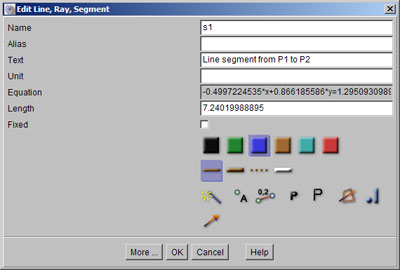
Segments can be displayed as arrows.
Related topics: Syntax for Expressions, Points, Parallel and Perpendicular Lines, Midpoints, Object Properties, Lines and Rays
Next topic: Circles