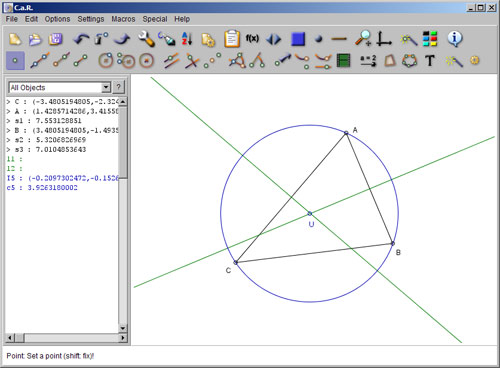
Z.u.L. > Documentation > Context Help
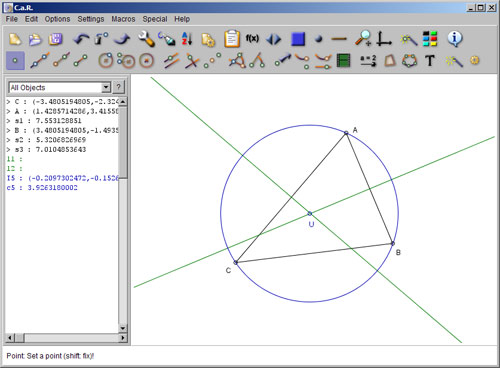
C.a.R can display an object list of your construction with the corresponding menu entry. By default, the list is turned on. This list can be used to edit invisible objects. In fact, it is the only way to access completely hidden construction steps. The lines in the list have the same colors as the objects. Completely hidden objects are in brackets.
Press the question mark or the right mouse button to access the popup menu with more options.
To select objects click on them. To select or deselect more objects click with the Ctrl-key. To select a range of objects use the Shift-key.
It is possible to restrict the display to certain types of objects with the drop down menu in the line above the object list.
The view is either sorted in the order the objects were constructed, or in the order the objects are stored. Note that the program may change the order of the objects to make sure no object refers to another object, which is defined later.
Objects can display the description, the value or the formula besides the name of the object. Moreover, there are special display styles for hidden objects, completely hidden objects, invalid objects and basic (moveable) objects.
The object list can be copied to the clipboard.
Related topics: Hiding Objects, Reorder points
Next topic: Set colors